I recently graduated from High School and wanted to create something for my parents since they have been the biggest help through thick and thin. I had an old preschool graduation photo that my parents just raved over on how it was the cutest thing. So it occurred to me that I should recreate the preschool photo and somehow incorporate it in the recreated picture.
Photoshop is just the neatest gadget. I'm still a beginner at it, but I fell in love with it when I saw double exposure "how to" on Pinterest. I created a free account and I have a 30 day free trial on Adobe's Photoshop. The link is here: http://www.adobe.com/products/photoshop.html
In my photo, I held up my diploma and used Photoshop to insert the old preschool photo in. Once you download Photoshop, you want to open up your recent photo and click on the quick selection tool. This allows you to select the area you want to delete. **This is the tricky part so be careful when selecting** If the area you want to delete is a solid color, use the magic wand tool to help you out!
 |
| This is what your outline should look like |
Once you have selected your area and have perfected it, hit the delete button. **Note that your selected area will not delete if your background is locked, so make sure you click the lock to make it disappear
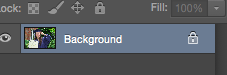
Now you can insert your desired photo into Photoshop and position it so it covers the area you want to replace. Once you have adjusted it, click the check mark at the top. **Make sure you don't have any of the gray and white boxes showing**
For the final step, you must send the second photo to the back. To do so, click on the Layer menu > Arrange > Send to back
Voila! You have successfully recreated your photo and incorporated it into one another! Since this was a present for my parents, I bought a picture frame with a white outline and wrote with a black sharpie a quote from a song I was serenaded to as a child ("Butterfly Kisses" by Bob Carlisle). I hope this project was a success and if you have any questions, feel free to ask below!
xoxo, Kaitlyn Marie






Wow what a great idea and I'm sure your parents will be overjoyed to have raised such a sweet amazing daughter
ReplyDeleteThank you, Travis! I'm glad you enjoyed it
Deletexoxo Kaitlyn Marie
who even is this guy ^
ReplyDelete